How To Use

Default Partial Media Header

Custom Partial Media Header
Default Name
This uses the page's (called section in T4) name for the header.
- Simply name the content type whatever you want, I recommend using "Partial Media Header" and that's all you have to do.
- You can fill out the other form fields if desired and can keep the default name by keeping the "Custom Title" form field blank.

Custom Title
When you want a different title than the page's (section in T4) name.
- Custom Title : The main title and biggest
- Custom Pre-Title : Smaller text that goes above title
- Description : Goes below title
How to get video embed code from YouTube
- Go to the video you want to put in the header
- Click "Share" below the video
- Click "Embed", it's the first option
- Copy the code by clicking "Copy" on bottom right of the pop up section