How To Use
Optional title
Lorem ipsum dolor sit amet, consectetur adipiscing elit. Mauris vitae feugiat tortor, sed vestibulum arcu. Phasellus tempor, enim sollicitudin euismod interdum, diam orci ultrices metus, sit amet porttitor mi magna venenatis dolor. Morbi ut neque ut felis lobortis laoreet. Donec tincidunt quam tempor volutpat faucibus. Morbi a dui velit. Sed eget magna ac quam lacinia interdum in ac odio. Donec dictum lacus libero, ut vestibulum orci viverra ac.
Integer congue varius tristique. Donec eu nibh sit amet eros vehicula pellentesque. In at placerat nibh, eget tempor neque. Aliquam erat volutpat. Praesent nec efficitur eros. Quisque scelerisque lorem id nibh malesuada, id consectetur purus sagittis. Sed bibendum mauris et enim placerat lacinia. Integer mauris dui, dapibus quis iaculis sed, tristique eu ipsum.
Wrapping Body Content
You must place the wrapping body content type below the content type you want the text to wrap around. In the above example, I used a floating grid content type and added an image to it. I chose to float the image to the right and to take up a certain % of the screen.
- You can add a title to it if you'd like
- Add whatever text you want
- Place the wrapping body content type below the other content type you're wrapping it around
